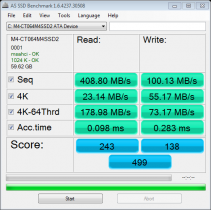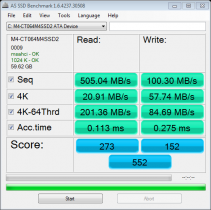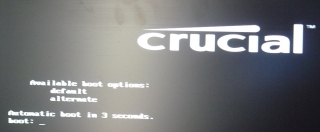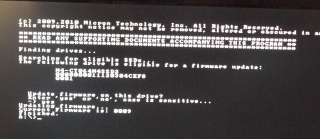Contents
Crucial M4 SSD
Crucial has released firmware version 009 for the M4 SSD line. The firmware version jumps from 002 directly to 009, giving an indication that this is a significant update. The 009 firmware release notes make some big claims of improvement.
We will test to find out if the new firmware improves the already fantastic drive.
Crucial M4 SSD firmware 009 vs 001
Test System
- CPU – AMD Phenom X6 1055
- RAM – 8 GB DDR3 1300
- Disk – Crucial C4 64 GB (CT064M4SSD2 )
- Graphic Card – Zoatc Geforce GT 460 768Mb
- SATA version – 3.0 (6 Gbps)
- OS – Windows 7 Ultimate Sp1 – 64 bit
AS SSD Results
With AS SSD Benchmark, we find impressive gains in read speed. The 100 MB/s improvement in sequential read is striking. There is also gain in Write , but not a significant as we see with Read. Crucial lives up to the claims in the Release Notes
Release Date: 08/25/2011
Change Log:
- Changes made in version 0002 (m4 can be updated to revision 0009 directly from either revision 0001 or 0002)
- Improved throughput performance.
- Increase in PCMark Vantage benchmark score, resulting in improved user experience in most operating systems.
- Improved write latency for better performance under heavy write workloads.
- Faster boot up times.
- Improved compatibility with latest chipsets.
- Compensation for SATA speed negotiation issues between some SATA-II chipsets and the SATA-III device.
- Improvement for intermittent failures in cold boot up related to some specific host systems.
Installing the Firmware
Installing the firmware was straight forward.
- Download the firmware from http://www.crucial.com/support/firmware.aspx (Caution – Make sure you get the correct firmware for your drive)
- Unzip the download firmware, it turns out to be a very small iso disk image
- Burn the iso to a CD using your favorite CD burner
- Keep the CD in the drive and restart the computer
- During the BIOS POST press the appropriate key to bring up the boot selection menu. Select boot from CD ROM
- This boot into some kind of live Linux ( at this stage I felt I wasted a CD, I could have tried burning the iso to a USB flash drive – never mind 🙁 )
- Once the live CD starts it will try to locate if you have any upgradable drive installed.
- When the utility find the M4, type yes. Upgrade will be done in 10-15 seconds
- Reboot and enjoy the new speed gain of your Crucial M4
Final Words
The is good job from Crucial and a big win for the end users. When I had purchased the Crucial C4, I found it a better value for money compared to OCZ Agility3. With this update, the Crucial C4 SSD is likely the best value for money SSD now.
Related Images:
Tags: AS SSD, as ssd benchmark, benchmark, crucial M4, crucial m4 ssd, firmware, hdd, solid state drive, ssd, upgrade, windows 7