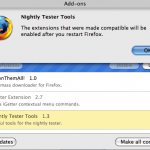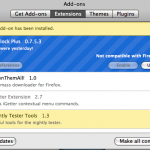A week back when I wrote this post, I described what I though would be a real mass market Android phone in India.
What would it take for a successful mass selling Android phone in India –
Price should be sub-5K INR, a capacitive screen, a processor adequate to make the UI responsive without lag and at least 5 day standby without mobile data. All fancy features can be cut, as long as the phone is not crippled by a underpowered CPU and badly customised OS. Think like GPS, 3G , even wifi can be skipped to keep the cost down. At this time 3G services in India is a sham, too expensive and cant do much with the crippled metered plans.
It was inevitable that someone would come out with such a device. This morning I came across this news in Times of India. On the face value these pair of sub-5K INR phones is what I thought is required for Android to go mass market.
Sistema Shyam TeleServices Ltd ( SSTL), which operates under the brand name MTS, has launched two Android-based smartphones priced below Rs 5,000.
via MTS launches sub-Rs 5K Android-based smartphones.
Will this be the beginning of things to come ?
I could not locate any information on these phones or the contract required on MTS website. Their website does show another Android MTS Pulse3 ( looked pretty much like a rebadged HTC device).
MTS MTAG 3.1 – Rebadged Huawei, Capacitive Screen with 240×320 resolution, runs on Froyo. Could not find much else on the web. Recently, Huawei got a lot of press on the stellar success of the USD 100 device called IDEOS in Kenya. It could be the same phone coming to India.
MTS Livewire – Rebadged ZTE. I am still to mind out anything informational about this device. Will update the post when I got more information.
While this could be a beginning of Android going mainstream and mass in India, but I pretty much doubt these devices from MTS will make any significant difference ? People will continue to buy feature phones, unless one of the big big guns like Samsung or LG would come up with a affordable smartphones without carrier contracts.