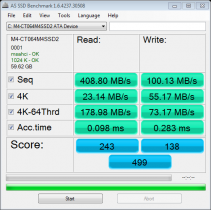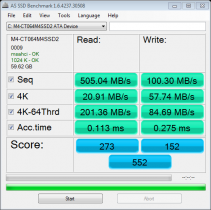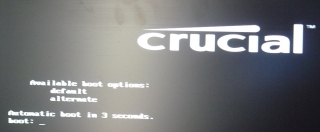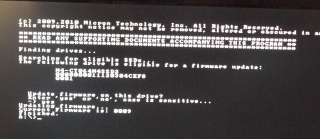How it Began
In the past many years I had considered visiting Hampi on multiple occasions. People advised me that it was far, the roads were bad and there were not many good places to stay which dissuaded me in the past.
Every December our company has the annual shutdown. In December of 2012 I was resigned to the fate of lazing around in Bangalore. At work everyone had a plan to go somewhere, and I could not resist. Hampi was back in my radar, and with less than 24 hours to plan and prepare we were off to Hampi on 22nd December 6 AM.
When we returned 3 days later, this was the most memorable road trip every. I am going back again in a few years and this time at least for a couple of weeks.
The Planning
Decisions was made that we were going to Hampi next morning. Started with planning the route on Google Maps. With full circuit of Hampi, Aihole, Pattadakal and Badami the road trip with be roughly around 1200 KMs. Hospet appeared to be a good place to setup base.
Hotel
Started looking for decent hotels in Hospet and started calling up. Found that there was a Royal Orchid in Hospet and price was reasonable. Called them up, they said they were all full but will call back in couple of hours if they can accommodate. They never called back. On ClearTrip.com, I found rooms available on Royal Orchid, so booked it there.
When returning from work in the evening, topped up the fuel tank and check the tire pressure. Stopped at the neighboring Super Market to pick up some snacks, some chocolates and some canned drinks – left every thing in the car. Packing for the trip is easy, as wife took care of it. In the evening
Route
I needed to determine the route to take. Google maps gave three options. I read a few posts in Team-BHP.com, one recent post suggested we take the Hiriyur-Bellary-Hospet route and I decided this will be the route to take as the route through Chitradurga takes longer. 
The Drive
Bangalore-Hiriyur – NH4
We started at 6 AM, road were clear. When we reached IISC the road was dug up and had to go through some inside streets. We had Google Maps navigation on the phone, it guided us easily through the diversion. We than took the Neelamangla expressway headed towards Tumkur. The road was pretty good – four lane high way and easy to maintain decent speed. Once after Tumkur there were multiple flyovers under construction on the highway where the traffic was diverted to the service lane. All through the highway we came across multiple loaded trucks tumble sideways. In all these years of driving on India highways, never saw so many trucks in that state in a short span of road.
Hiriyur-Bellary Bypass – AH47
Once you we got into Hiriyur, Google Navigation asked us to move into the service lane just before a flyover. I was skeptical as I saw no road sign anywhere. Nonetheless we turned into the service lane which was narrow and there was a big goat market by it. Literally I had to drive through the herds of goat.
After half a KM or so there was a board saying Bellary to the right. Had Google Navigation not told me, I would have never seen this board under the flyover and would have gone past it towards Chitradurga. At this point we were onto a 2 lane state highway towards Bellary. Within minutes of crossing Hiriyur, traffic became sparse. We came across multiple hers of goad as we drove along.
The road was in excellent state. Once in a while we came across slower vehicles but overtaking was easy. Throughout this leg we had a Baleno with large Hella lamps as company, at occasion the Baleno would be the pilot car and on others we would take the lead. Google Navigation guided us towards the Bellary bypass. So far roads were much better than our expectation, but the road beyond was altogether was different story.
Bellary Bypass-Hospet
As we got into the Bellary bypass the road became bad to worse. Adding salt to injury, they charged INR 10 as toll. There were gigantic speed breakers and potholed. The road continued to get worse till we cross the Jindal Steel Plant. After that road got better. All through the fellows in the Baleno kept company till just before Hospet. This is a good practice on the unpredictable India highways.
- NH4 between Bangalore and Hiritur
- Fort near Tumkur
- Road sign on NH4
- Excellent andscenic AH 47 between Hiriyur and Bellary
- Herds of goat on the Hiriyur Bellary road
- Smog from the powerplant
- Bellary fort shrouded in smog
- Beyond Bellary road gets progressively bad
- Road near the Jindal Steel Plant
- Heavy trucks on the road
- Almost there
- We stopped near here, road gets better once we are past the Jindal Steel Plant
Some 20 KMs before Hospet we finally stopped. I had been driving non stop since morning. We reached the hotel around 2 PM. We took the same route on the way back to Bangalore.